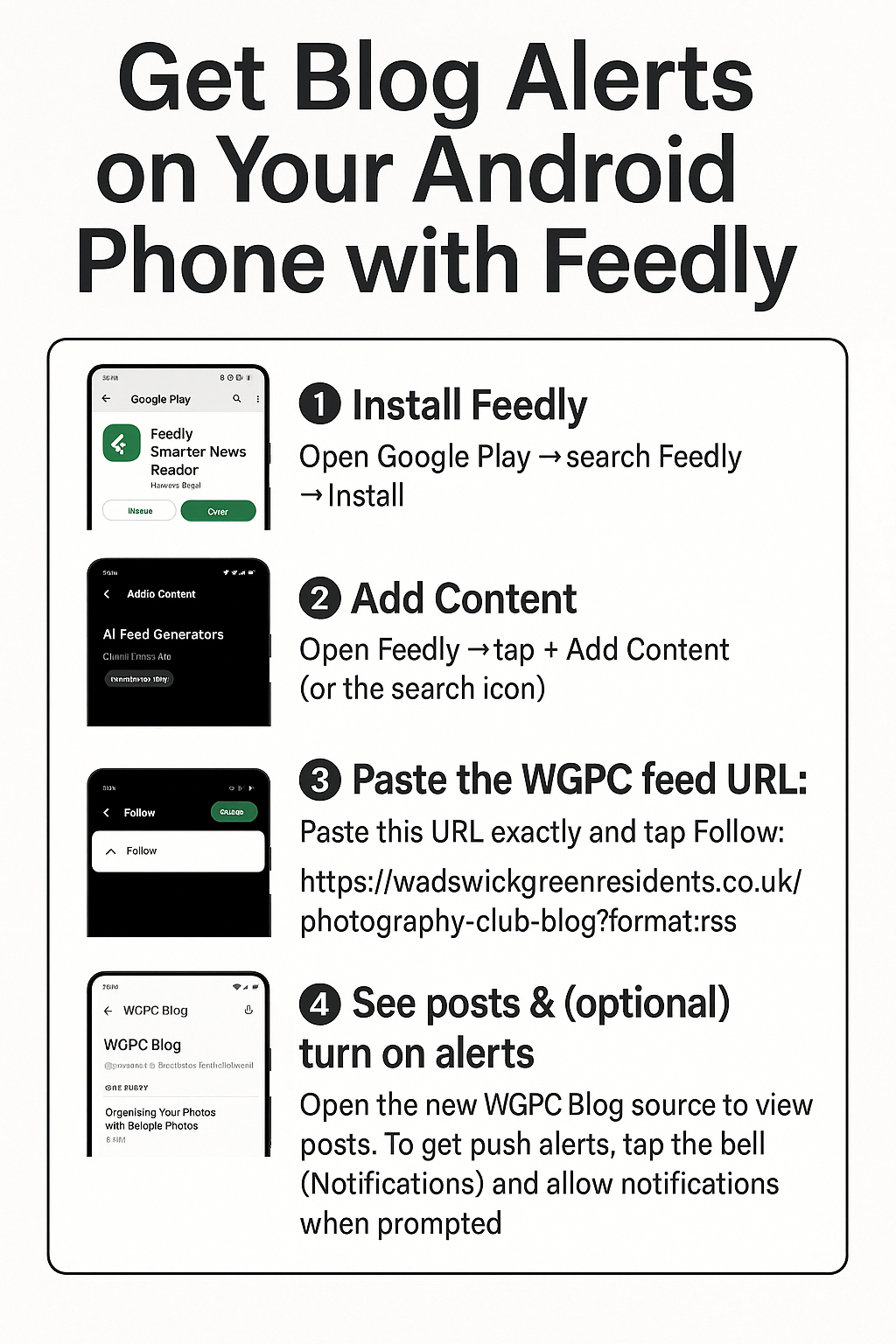Get New WGPC Posts Without Me Rewriting Everything
I’ve been looking for ways to make our weekly email quicker, and easier, to produce. Going forward I’ll focus on publishing full articles on the WGPC blog, and the email will simply highlight and link to whatever is new that week That means I’m no longer creating the same content twice.
Why this helps you: the blog will steadily grow into a searchable, printable library in one place—far easier to use than digging through old emails. If you’d like to see new posts the moment they’re published, you can install a small free app called Feedly and connect it to our blog’. Feedly will notify you automatically on the day I post.
You will need to enter our blog link into the Feedly App
(copy this): https://wadswickgreenresidents.co.uk/photography-club-blog?format=rss
Set up Feedly on iPhone/iPad
Install Feedly from the App Store.
Open Feedly → tap Add Content (+).
Paste the feed link, above, and tap Follow (name it “WGPC Blog”).
In Feedly, enable notifications for that source if you want alerts.
How to set it up on your Apple Devices
Set up Feedly on Android
Install Feedly from Google Play.
Open Feedly → tap Add Content (+) or Search.
Paste the feed URL above and tap Follow.
Turn on notifications for that source if you want alerts.
That’s it. You’ll still get the weekly email summary, but you’ll also have instant access to new, full articles the moment they’re published—plus a clean archive you can search and print whenever you need.
I will monitor how this works and welcome your comments. We can always revert back if it does not work.