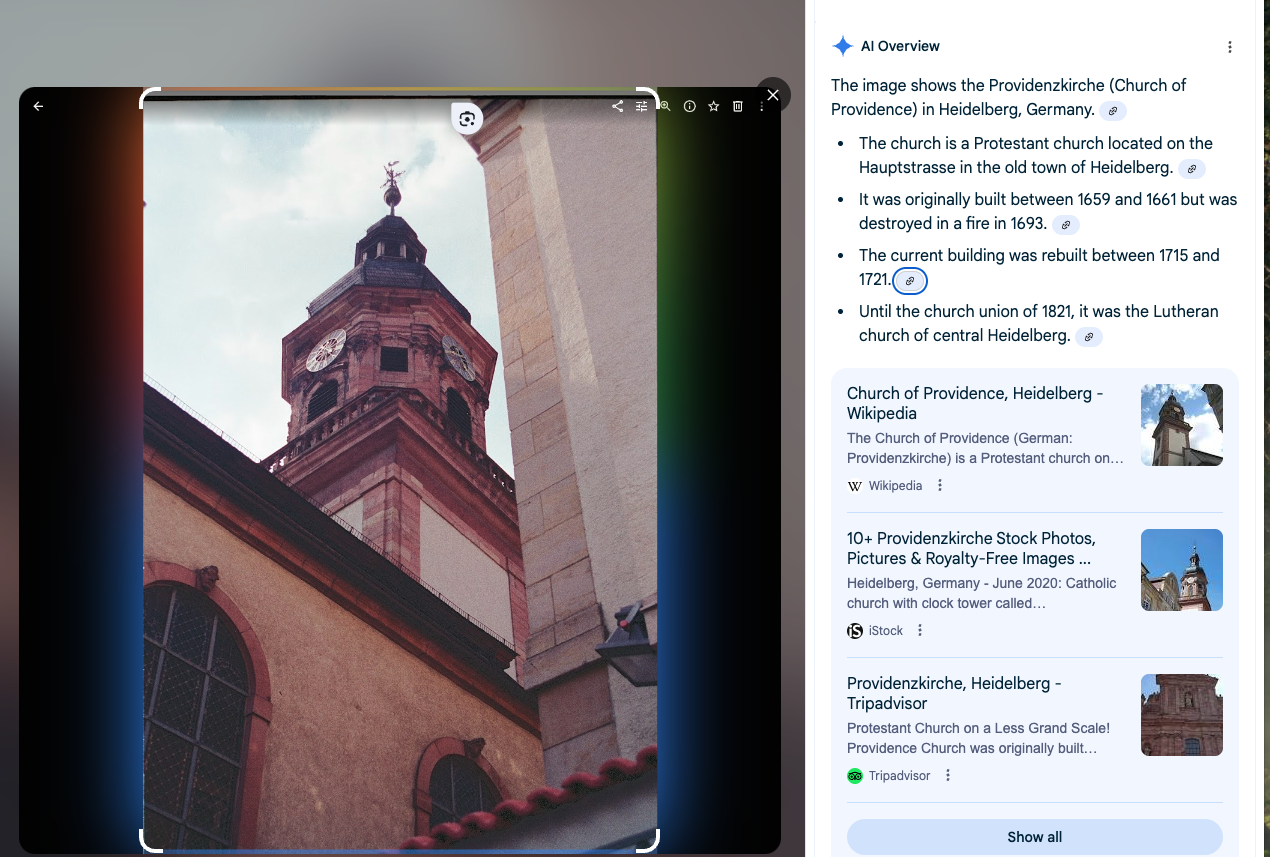Where is that?
Having started digitising my piles of old photos and negatives, I found myself looking at some shots and wondering where and when they were taken. They may have been captured as simple memory shots, but thirty years on, my memory needs more of a boost to identify where I was and when it was.
Google Lens can answer the first question and is built into the Google Photos app. Right-click (on the web version) or swipe up (on the mobile app) on any photo and you’ll see an option to “Search this image with Google Lens.”
Using Google Lens to Identify where a photo was taken.
To demonstrate, I found an old photo of a hilltop castle and village somewhere in the mountains of Europe. Upload to Google Photos, right-click, and a few seconds later Google told me it was the village and castle of Gruyères in Switzerland. I had completely forgotten that I had ever been to Switzerland!
It can also detect and interpret road signs and restaurant names, as this next example shows — identifying the village of Les Moulins in the Pays-d’Enhaut region of Switzerland, along with the “Restaurant de la Croix d’Or” and the mountain Dent de Corjon in the background.
Using street signs and restaurant names
And making it even harder, Google successfully identified this partial view of a church tower as the Providence Church (Providenzkirche) in Heidelberg, Germany — all from a cropped portion of the façade and clock tower.
Even partial images of buildings can be identified,
Now all I have to work on is when a photo was taken. Fortunately, some of my negative packs are dated and serial-numbered, and I can often cross-reference where we were living at the time with my posting history or identify which dog appears in the picture. Every clue helps to rebuild the story behind the image.