
How to Photograph Fireworks
With the Greenhouse firework display on Wednesday, here are quick tips for both camera and phone users.
For cameras: use a tripod, ISO 100–200, aperture f/8–f/11, shutter 2–6 sec, and focus on infinity. Press the shutter as fireworks rise, not when they explode.
For phones: hold steady, turn off flash, reduce exposure slightly, and use burst or video mode to capture the best frames.
Project Indigo users: switch to Night Mode, lock focus on a distant light, and lower exposure (–1 EV) to keep colour detail.
However you shoot, leave room in the frame, include silhouettes for atmosphere — and remember to look up and enjoy the show!
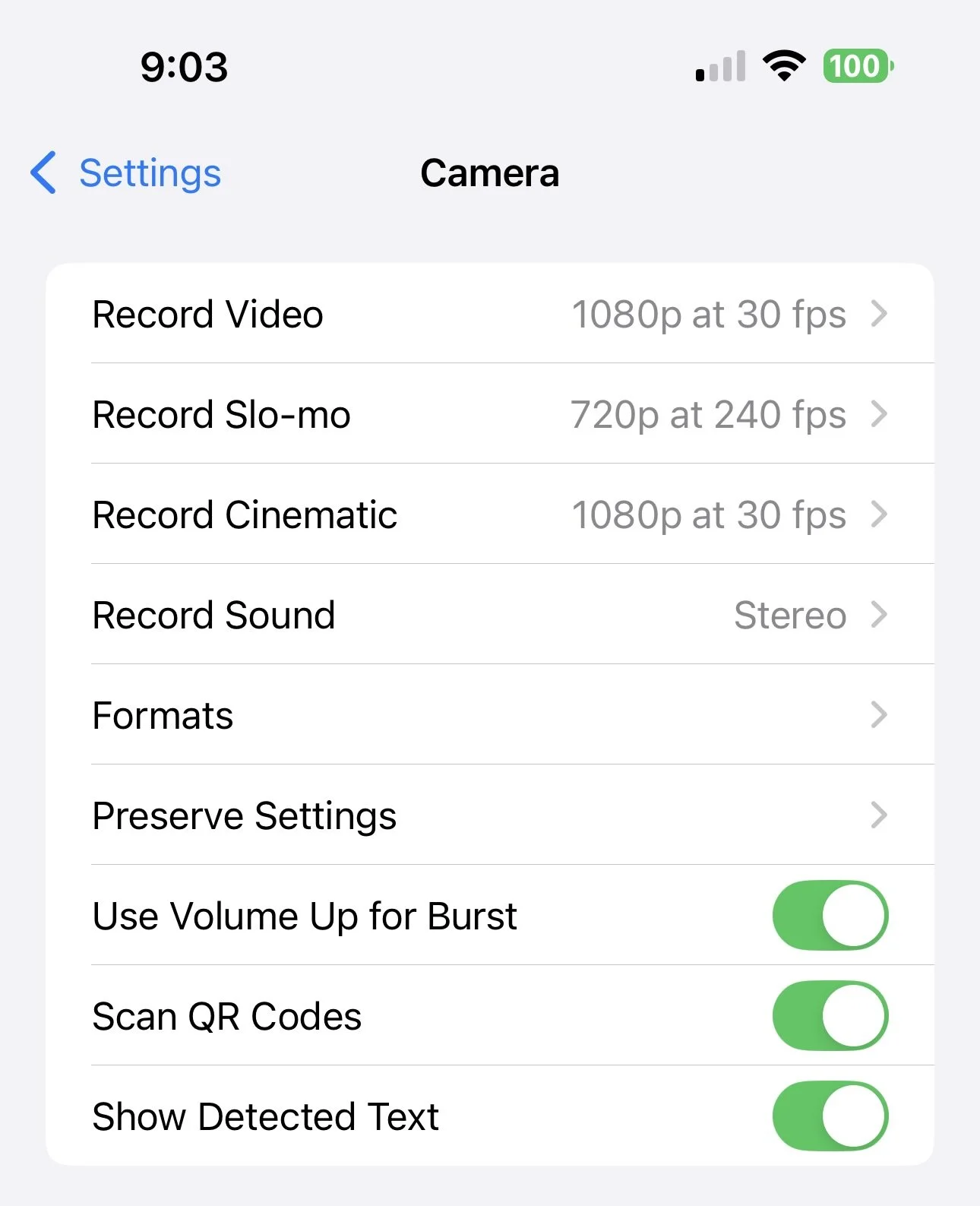
📱 iPhone Camera Settings — Part 1
This post begins a two-part guide to the iPhone Camera settings — explaining how to find the screen and what each option in the top half of the settings screen means.
It highlights how Apple’s default settings favour quick snaps rather than print quality, and why Preserve Settings is vital to keep Live Photos switched off so you don’t fill Google Photos with unwanted three-second video clips.
File Format: Why Camera Settings Matter More Than You Think
Check Your File Format – It Matters!
This week’s blog revisits a frequent source of frustration: image file types. Whether you shoot with a phone or a camera, your file format determines how well your photos can be edited, printed, and shared. JPG is convenient but lossy, TIFF is best for print, HEIC (Apple’s default) causes sharing problems, and RAW or DNG preserve the most quality.
Before your next shoot, take a minute to check your settings — turn off Live Photos and HEIC, select high-quality JPG or RAW + JPG, and make sure your colour space is sRGB. It’s a small habit that keeps your work compatible, archive-ready, and exhibition-worthy.